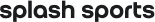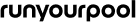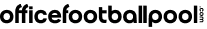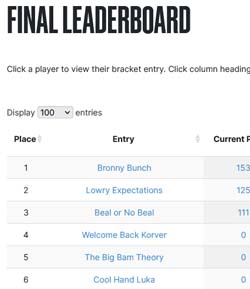Run a Bracket Pool for the NCAA Tournament this March
Let the madness begin!
Simplify your life this year by letting RunYourPool.com manage your March Bracket Pool for you. We take care of accumulating your members' picks for the field of 64 teams, updating the games, calculating the results, and generating easy-to-understand reports for your members.
Make 2024 the year you take your NCAA Bracket Pool to the next level! Get tips and tricks for filling out your bracket here.
Bracket Pool Rules
This is the pool format most people are familiar with:
- Members pick all 63 games of the NCAA tournament (15 games if you run a Sweet 16 pool).
- Points are awarded for each winning pick.
- Points values increase as the tournament progresses (points per round are configurable by the Pool Commissioner).
- The winning team is the team with the most points at the end of the NCAA Tournament.
4 Simple Steps
Let us show you how easy we make running your College Basketball Tournament pool:
Step 1 - Setup your pool
In less than 5 minutes, you provide us with all the information we need to run your pool for you. Supply us with your contact information, a pool password, and your customized pool settings.
Step 2 - Invite your pool members
After setting up your pool, you will receive a confirmation e-mail from runyourpool.com. This email contains a pre-formatted section that you can simply forward to the people that you'd like to join your pool. It contains a link and all the information they need to join.
Step 3 - Fill out brackets
Your pool members are provided with a bulletproof bracket submission form. No more incomplete or illegible brackets, and absolutely NO work for you, as the Pool commissioner, to do.
Step 4 - Enjoy the Tournament!
We take over from there. Your pool standings and all other reports are updated in near real-time as games conclude.
NCAA Bracket Pool Samples
The following samples are just a few of the reports you'll see for your College Basketball Tournament bracket pool.
- Individual bracket entry results
- Team-by-team advancement report
- Game-by-game pick summary report
- Advanced scenarios report
- Printable bracket
Member Groups
Frequently, pool commissioners want the ability to put members into different groupings or divisions. In an office pool, for example, it might be fun to have a contest between departments. Simply assign members to the correct departement (or whatever grouping works for your pool) and we'll track the statistics and standings of each individual group so you can compare them.
Do you have a different number of members in each group? No problem! We'll give you the group's average points so you can track it throughout the Tournament.
Brand Your Pool
NCAA tournament pools are great promotional opportunities for your business. Whether targeting prospective clients, retaining existing clients, or just running an office pool, we now offer a way for you to enforce your company brand. It's ABSOLUTELY FREE to add your company or organization logo to customize the look of your Survivor pool. For more information, see our Brand Your Pool page.
Start Your Pool Today
No Upfront Fee or Obligation!
Start your College Basketball Tournament Bracket pool with us today. If you have any additional questions, please contact us via email at support@runyourpool.com. We're happy to answer any questions you may have.
Pricing
You can find pricing details on our Pricing page.
Private Message Boards
Every NCAA Bracket pool hosted at RunYourPool.com includes a free, private message board. Your pool's message board, accessible only to your pool members, is a great way to communicate with members.